Help Guides
Surveys
Reporting
Getting Responses
Managing Responses
When you open an item of feedback, you have the option of adding notes. This can be a helpful place to record details such as phone calls, or to let colleagues know you’re dealing with the feedback. Everyone at your company can see the notes, but they are never shared with your customers.
An example note…
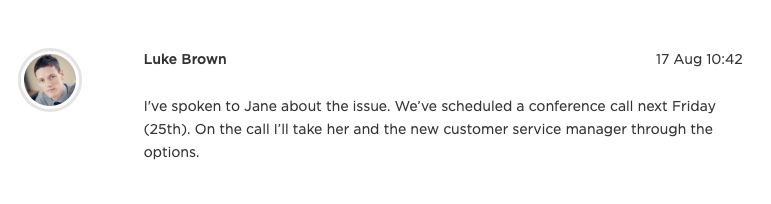
Add a new note
- Navigate to Feedback on the main menu
- Open the feedback you’d like to record a note against
- Click the Notes tab
- Type your note in the text box and click Save Note





