Help Guides
Surveys
Reporting
Getting Responses
Managing Responses
Labels are similar to folders on your computer, essentially, they let you organise and group your feedback. You apply labels to feedback after it arrives.
Labelling the feedback that you receive can play a key role in improving your customer experience. Labels can help you identify the areas of your business that are important to customers. You can have as many labels as you like and you can apply more than one label to each item of feedback.
Some example labels would be: speed-of-delivery, requires-follow-up, or
suggestion.
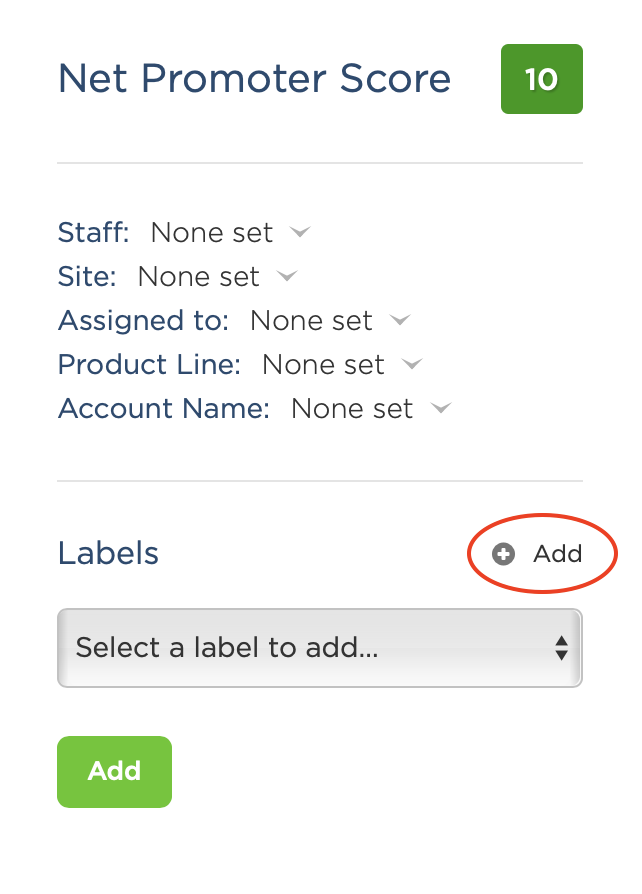 ## How to label a piece of feedback
## How to label a piece of feedback
- Click Feedback on the main menu.
- Click on the item of feedback in the list that you’d like to label.
- Click Add next to the labels header in the sidebar (See image).
- Select a label from the drop-down list, or:
- Select Add a new label from the drop-down then type your label.
- Click the Add button.
Once you add a label, it will be in the list the next time you come to label feedback. This encourages consistent reuse of your labels as they build up in your account.
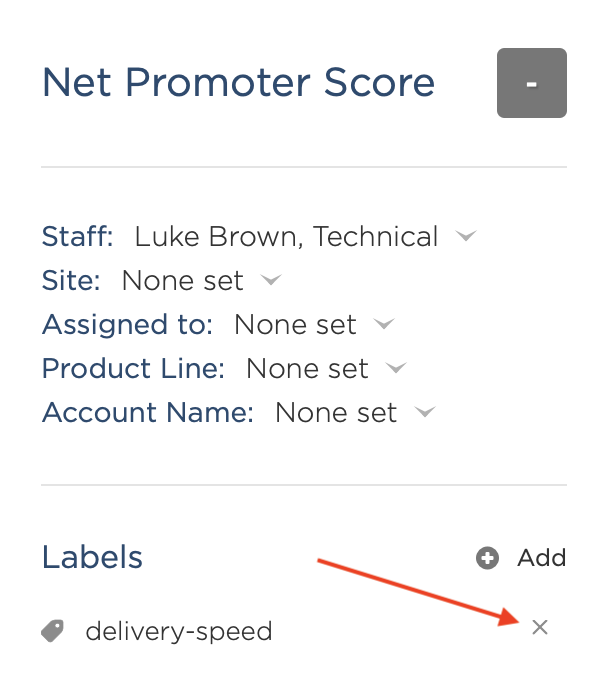 ## How to remove a label
## How to remove a label
- Click Feedback on the main menu.
- Click on the item of feedback in the list that you’d like to remove the label from.
- Click the x (see image) next to the label to remove it.
Update a label on all feedback
If you want to remove a label from all feedback, or you’d like to update the text on an existing label, you can do so by hovering over your name on the main menu and navigating to: Company Settings → Labels. On that page you can see all your labels and click Edit to change (or delete) any label in your account.
Filter your feedback by label
To find all the feedback for one (or more) labels follow these steps:
- Click Feedback on the main menu.
- Click Label on the filter bar (under the main menu).
- Click on the label(s) you want to view.
- Click the Apply all filters button.